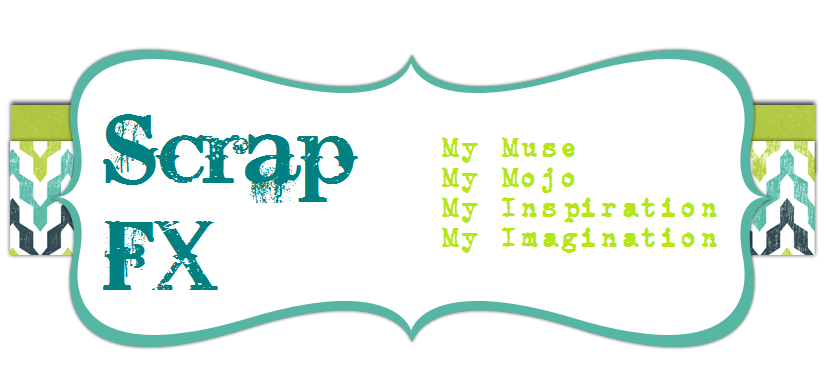I love the new format of the blog but its just missing something though I'm not sure what. I will keep posting blogs in the current format over the next few weeks but you will start to notice some changes.
If you have any suggestions, then by all means please share. But for now... just watch this space.
I do have one announcement though. From Friday 1st April - yes April Fools Day - I will be holding Friday night Crops at the studio. They will be held every second Friday night. Only $5.00 which gives you access to all the tools I have at the studio except for the Klic-N-Kut.
If you have any requests or suggestions or you just want to know more about the Friday crops then leave a message here or mail me at paula@scrapfx.co.nz and I can respond directly to you.
I will be announcing some Project Classes and all day crops over some upcoming long weekends so watch out for more on these as well. If you know anyone in South Auckland looking for somewhere to do some uninterrupted scrapbooking, card making or crafting then I would love to meet them.
Whether you are new to scrapbooking or card making or an experienced crafter, then be sure to follow my blog for more announcements over the coming weeks.